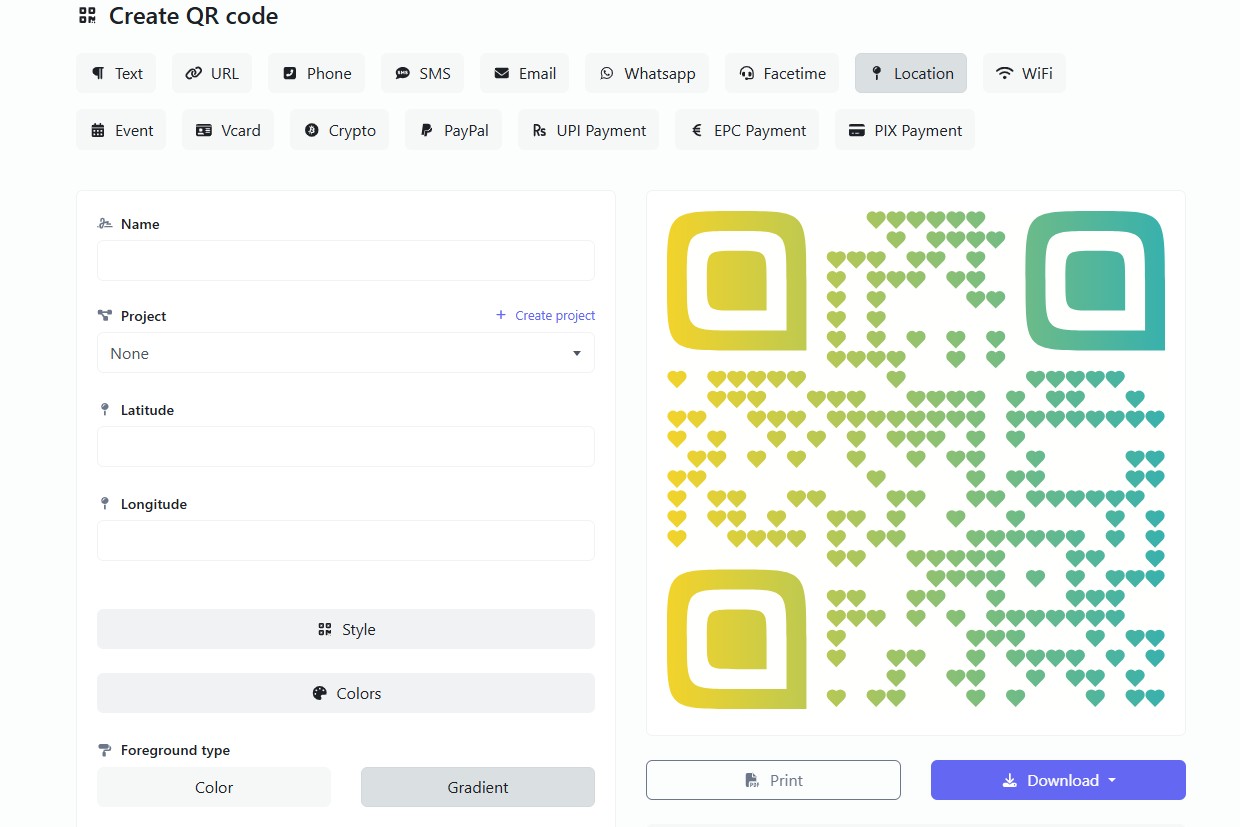
Best Free QR Code Generator for Google Maps & Address Sharing
Created on 31 March, 2025 • 0 views • 1 minutes read
Discover how to easily create free location-based QR codes for addresses, GPS coordinates, and business maps. , step-by-step generation, and practical uses for marketing, navigation, and events. Scan, share, and simplify location access! 🚀
QR (Quick Response) codes have become an essential tool for sharing location data quickly and efficiently. Whether you want to share your business address, an event venue, or a travel destination, a free QR code generator for location can help you create scannable codes in seconds.
Why Use a QR Code for Location?
- Easy Sharing: Instead of typing long addresses, users can scan and get directions instantly.
- Offline Access: QR codes work even without an internet connection (if stored in maps).
- Marketing & Navigation: Businesses, events, and real estate agents use location QR codes for better customer engagement.
How to Generate a Free Location QR Code
Method 1: Using Google Maps QR Code Generator
- Open Google Maps (maps.google.com).
- Search for your desired location (e.g., your business address).
- Click "Share" in the left sidebar.
- Select the "QR Code" tab – Google automatically generates a scannable QR.
- Download or Print the QR code for use.
✅ Pros: Free, no registration, direct Google Maps integration.❌ Cons: Limited customization options.
Method 2: Using Free Online QR Generators
Several websites allow you to create custom location QR codes:
1. QRCode Generator (qrcodegenerator.69tools.com)
- Supports Google Maps, Apple Maps, and OpenStreetMap.
- Customizable colors, logos, and designs.
2. 69Tools (69tools.com)
- Generates location QR codes for GPS coordinates or addresses.
- Offers high-resolution downloads.
Steps to Generate a QR Code on These Platforms:
- Select "Location" or "Maps" as the QR type.
- Enter the address or GPS coordinates.
- Customize (optional: add a logo, change colors).
- Generate & Download the QR code (PNG, SVG, or PDF).
Best Practices for Using Location QR Codes
✔ Place in Visible Areas: On business cards, posters, or storefronts.✔ Test Before Printing: Scan with multiple devices to ensure accuracy.✔ Use Dynamic QR Codes (if tracking needed): Some generators allow tracking scans (e.g., Bitly QR).
Conclusion
Creating a free QR code for a location is simple with tools like Google Maps, QRCode Monkey, and QR Stuff. Whether for personal use or business marketing, these QR codes enhance accessibility and convenience.
Try it now and make your location instantly scannable! 🚀